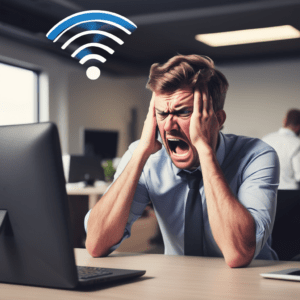In today’s rapidly evolving digital landscape, the risk of a cyber security attack is greater than ever. Hackers are constantly coming up with new strategies to infiltrate networks and steal sensitive data. For businesses, staying ahead of these threats is critical. Understanding the tactics hackers are using right now can help you fortify your defenses. Here are five common methods hackers are using to target your network.
1. Phishing Cyber Security Attacks: The Human Weakness Exploit
One of the most effective tools in a hacker’s arsenal remains the phishing attack. These attacks trick employees into revealing sensitive information or downloading malicious software. Typically, phishing comes in the form of an email or message disguised as a legitimate source, such as a bank, business partner, or internal communication.
Hackers are becoming more sophisticated, often using targeted phishing techniques known as spear-phishing. Spear-phishing emails are customized to the recipient, making them more believable. These emails might appear to come from an internal manager or a trusted vendor, making it harder for employees to spot the threat.
Defense:
- Educate employees on how to recognize phishing attempts.
- Implement multi-factor authentication (MFA) to ensure that even if a password is compromised, there’s an additional layer of security.
- Use email filtering and spam detection software to block potential phishing emails before they reach inboxes.
2. Ransomware: Holding Your Data Hostage
Ransomware attacks have been a significant concern in recent years, and they’re only getting worse. Hackers deploy ransomware to encrypt a victim’s data, rendering it unusable. They then demand payment (usually in cryptocurrency) in exchange for the decryption key.
Hackers often gain access through phishing emails, exploiting vulnerabilities in outdated software or through malicious downloads. Once inside the network, the malware can spread rapidly, affecting everything from individual computers to entire servers.
Defense against cyber security attacks:
- Regularly back up your data and store it in an offsite or cloud-based location. This ensures that even if you’re hit by ransomware, you can restore your systems without paying the ransom.
- Keep all software and operating systems up to date to patch known vulnerabilities.
- Use advanced endpoint protection tools that can detect and block ransomware before it takes hold.
3. Exploiting Weak Remote Access Protocols
The rise of remote work has led to an increased use of remote access tools like Remote Desktop Protocol (RDP) and Virtual Private Networks (VPNs). However, these tools can become vulnerabilities if not properly secured. Hackers can exploit weak passwords, outdated software, or unprotected networks to gain access through cyber security attacks.
For example, brute-force attacks target RDP by trying a large number of password combinations to break in. Once a hacker gains access to a network through RDP, they can move laterally within the system to cause damage or steal data.
Defense:
- Require strong, unique passwords for all remote access tools.
- Implement MFA for all remote access to ensure that only authorized users are logging in.
- Regularly monitor access logs and network activity for any signs of unauthorized access.
4. Distributed Denial of Service (DDoS) Attacks: Overloading Your Network
A cyber security attack can also come in the form of a DDoS attack, where hackers flood your network or servers with an overwhelming amount of traffic, causing them to slow down or crash. While DDoS attacks don’t typically result in data theft, they can severely disrupt business operations and leave your network vulnerable to other attacks.
DDoS cyber security attacks often act as a distraction, giving hackers an opportunity to sneak in other forms of malware while your IT team is focused on restoring service. Large-scale DDoS attacks can be devastating, especially for companies that rely on their online presence for revenue.
Defense:
- Use DDoS protection services that can detect and mitigate attacks before they affect your network.
- Ensure your network infrastructure is scalable and capable of handling sudden surges in traffic.
- Work with your internet service provider (ISP) to ensure they have adequate safeguards in place to help you defend against these attacks.
5. Insider Threats: The Danger Within
Not all cyber security attacks come from external hackers. Insider threats, whether intentional or accidental, can be just as damaging. Employees with access to sensitive information or network resources can cause harm by leaking data, installing malware, or inadvertently opening doors for hackers.
This type of threat is particularly dangerous because it often goes unnoticed until it’s too late. Insiders already have legitimate access to critical systems, so traditional security measures like firewalls may not be enough to stop them.
Defense:
- Implement least privilege policies, ensuring that employees only have access to the data and systems necessary for their roles.
- Monitor network activity for any unusual behavior, such as large data transfers or access attempts from unfamiliar devices.
- Conduct regular audits of user permissions and access levels to ensure they align with current roles.
Conclusion: Stay Vigilant to Avoid a Cyber Security Attack
Hackers are constantly evolving their tactics, finding new ways to exploit weaknesses in both technology and human behavior. Protecting your network from a cyber security attack requires a multi-layered approach, from educating employees and securing remote access to investing in the right tools and regularly updating software.
By understanding the five common methods hackers are using to target your network right now, you can take proactive steps to safeguard your systems and reduce the risk of an attack. Staying vigilant, adopting best practices, and maintaining robust defenses are essential in today’s cybersecurity landscape. Don’t wait until it’s too late—start strengthening your network security now.
Are you ready to discuss adding a local Gulf Coast Managed Service Provider to your business strategy? Please contact us!