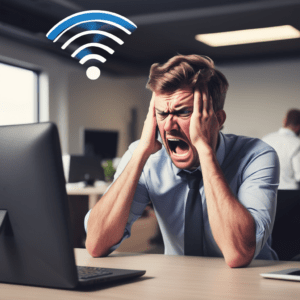In 2024’s workplace, IT skills are no longer optional—they’re essential. While not every employee needs to be a tech expert, having a foundation in basic IT skills can improve productivity, security, and overall efficiency. In fact, many jobs now require some degree of technological literacy just to function effectively. Whether you work in a corporate office or a small business, understanding a few key IT skills will make you more capable and confident when navigating day-to-day tasks.
In this post, we’ll explore six basic workplace IT skills every employee should master to remain efficient and competitive. Whether you’re just starting your career or looking to enhance your current skill set, these essential IT capabilities will empower you to handle modern workplace technology.
1. Basic Computer Operation and Troubleshooting
This may sound obvious, but understanding how to operate your computer efficiently is critical in any professional environment. Beyond just turning the device on and off, it’s essential to know:
- How to navigate both Windows and macOS systems, depending on the devices used by your company.
- Managing files and folders, including how to organize, rename, and delete files.
- Basic troubleshooting like fixing slow performance, freezing apps, or dealing with common error messages.
Why is this important? If your computer suddenly starts acting up, knowing how to fix minor issues without calling IT support will save both time and resources. Basic troubleshooting knowledge can prevent unnecessary downtime and keep your workflow uninterrupted.
2. Email Management and Etiquette
Email remains the backbone of business communication, and proper email management is vital for maintaining productivity. Every employee should be familiar with:
- Organizing inboxes by creating folders or labels.
- Using filters and rules to prioritize important emails.
- Avoiding common pitfalls like sending sensitive data over unencrypted email.
Additionally, understanding email etiquette is equally important. This includes crafting clear, concise messages and being mindful of tone, especially in professional settings. Moreover, always be cautious of phishing emails—malicious messages designed to trick you into revealing sensitive information. Knowing how to identify and report suspicious emails can protect both you and your company from potential security breaches.
3. Word Processing and Document Management
Proficiency in word processing programs such as Microsoft Word or Google Docs is non-negotiable in most jobs. This skill includes:
- Formatting documents professionally using headings, bullet points, and styles.
- Creating and editing tables, images, and charts.
- Utilizing track changes and comments for collaborative work.
- Saving documents in different formats (e.g., PDF, DOCX) depending on the requirement.
Beyond creating documents, employees should also be able to manage them effectively. This means understanding cloud storage platforms like Google Drive, OneDrive, or Dropbox. Knowing how to share documents, set permissions, and collaborate in real time is crucial for remote or hybrid work environments.
4. Spreadsheet Skills
Spreadsheets are one of the most powerful tools in business, used for everything from data analysis to financial tracking. Microsoft Excel and Google Sheets are the two most common spreadsheet programs, and a basic understanding of them can significantly increase your efficiency. Here’s what you should know:
- How to input and format data effectively.
- Using formulas and basic functions (e.g., SUM, AVERAGE) to automate calculations.
- Creating simple charts and graphs for data visualization.
- Sorting and filtering data to find key information quickly.
Although more advanced spreadsheet skills like pivot tables and VLOOKUP functions may not be necessary for every role, having a solid foundation will help in organizing and interpreting data efficiently.
5. Cybersecurity Awareness
As cyberattacks become more sophisticated, basic cybersecurity awareness is critical for every employee, not just IT personnel. Cybersecurity isn’t just the IT department’s responsibility; everyone plays a role in keeping the workplace secure. Essential security practices include:
- Creating strong, unique passwords for different accounts and using a password manager to store them.
- Recognizing phishing attempts and other forms of social engineering.
- Understanding the importance of software updates and keeping systems patched.
- Safely using Wi-Fi, especially when working remotely.
In addition, understanding how to secure devices with two-factor authentication (2FA) and avoiding public Wi-Fi for work-related tasks are simple steps that can dramatically increase your security posture.
6. Using Collaboration and Communication Tools
In many workplaces, especially with the rise of remote work, collaboration tools like Slack, Microsoft Teams, Zoom, or Google Meet have become essential. Understanding how to use these platforms effectively is now a fundamental workplace skill. Key features to master include:
- Messaging etiquette, such as when to use direct messages versus group channels.
- Sharing files and integrating with other applications (e.g., linking Google Drive or OneDrive).
- Scheduling and hosting virtual meetings, including screen sharing and recording features.
- Using video conferencing tools effectively, such as muting when not speaking and maintaining a professional presence on camera.
Employees should also understand the importance of balancing communication—overusing instant messaging can hinder productivity, so it’s critical to know when to hop on a quick call versus typing long messages back and forth.
Why Basic IT Skills Matter in the Workplace
Investing time in learning these basic IT skills can significantly enhance your professional abilities. Here are some key reasons why these skills matter:
- Increased Productivity
When you know how to troubleshoot your device, manage emails effectively, or automate repetitive tasks with spreadsheets, you save time and work more efficiently. - Enhanced Security
Understanding cybersecurity basics helps protect your personal information as well as sensitive company data. This reduces the risk of data breaches or cyberattacks, which can be costly and damaging. - Better Communication
Familiarity with collaboration tools ensures smoother interactions between team members, whether they’re in the same office or working remotely. Efficient communication is critical to avoiding misunderstandings and staying aligned on tasks and projects. - Independence
Being able to manage simple tech issues on your own means you won’t always have to rely on the IT department. This reduces the overall workload for IT staff and keeps minor disruptions from slowing you down. - Adaptability
As new technologies continue to emerge, employees with a strong foundation in IT skills will be better prepared to adapt to future changes. This makes you more valuable to employers who need staff capable of learning and growing alongside the tools they use.
Conclusion
In a world where technology plays an increasingly important role, having a set of basic IT skills is no longer a luxury—it’s a necessity. Whether you’re just starting in your career or have years of experience, mastering these six basic workplace IT skills will make you more efficient, adaptable, and secure in your work environment. By enhancing your knowledge of computer operation, email management, document processing, spreadsheets, cybersecurity, and collaboration tools, you’ll not only improve your own productivity but also contribute to the overall success of your team and company.
Invest the time to develop these skills, and you’ll be well-equipped to thrive in today’s tech-driven workplace.
Are you ready to discuss adding a local Gulf Coast Managed Service Provider to your business strategy? Please contact us!