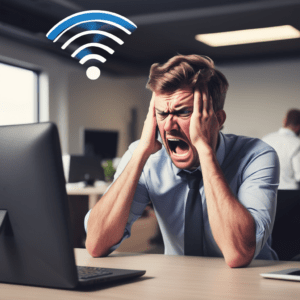In today’s digital landscape, securing sensitive information has become a top priority for businesses and individuals alike. With cyber threats constantly evolving, traditional password protection is no longer sufficient. Implementing a robust Multi-Factor Authentication (MFA) strategy is essential to safeguarding your digital assets. Two powerful tools that can help you achieve this are Keeper, a leading password manager, and YubiKey, a hardware-based security key.
This comprehensive guide will walk you through the benefits of using Keeper and YubiKey together, how to set them up, and how they can work in tandem to create a foolproof MFA and security strategy.
1. Understanding Multi-Factor Authentication (MFA)
Before diving into the specifics of Keeper and YubiKey, it’s crucial to understand what MFA is and why it’s so important. MFA requires users to provide multiple forms of verification before granting access to an account or system. This typically includes:
- Something you know: A password or PIN.
- Something you have: A physical device like a smartphone or security key.
- Something you are: Biometric verification, such as a fingerprint or facial recognition.
By requiring more than one form of authentication, MFA significantly reduces the likelihood of unauthorized access, even if one factor is compromised.
The Need for MFA in Today’s World
As cyberattacks become more sophisticated, relying solely on passwords is a risk. Passwords can be stolen, guessed, or phished, making them a weak link in your security chain. MFA adds an extra layer of protection, ensuring that even if a password is compromised, the attacker still cannot access the account without the second or third authentication factor.

2. Keeper: Your First Line of Defense
Keeper is a highly secure password manager that simplifies the process of managing and protecting passwords. It stores all your passwords in an encrypted vault, accessible only by you. Here’s how Keeper contributes to a strong security strategy:
a. Secure Password Storage
Keeper encrypts your passwords with military-grade encryption (AES-256) and stores them in a secure vault. This ensures that your passwords are safe from prying eyes, even if your device is compromised.
b. Password Generator
Using unique, complex passwords for each of your accounts is essential to prevent unauthorized access. Keeper’s built-in password generator creates strong passwords that are nearly impossible to crack.
c. Auto-Fill and Sync Across Devices
Keeper’s auto-fill feature makes it easy to log in to your accounts without manually entering passwords, reducing the risk of password exposure. Additionally, Keeper syncs your passwords across all your devices, ensuring you have access to your credentials wherever you are.
d. Secure Sharing
In situations where you need to share passwords with team members or family, Keeper allows you to do so securely. The shared passwords are encrypted, ensuring they are only accessible to authorized individuals.

3. YubiKey: Adding a Physical Layer of Security
YubiKey is a hardware-based security key that provides an additional layer of security for your online accounts. It works by requiring you to physically insert the YubiKey into a USB port (or tap it on a mobile device) to authenticate your identity. Here’s why YubiKey is a valuable addition to your MFA strategy:
a. Phishing Resistance
One of the most significant advantages of YubiKey is its resistance to phishing attacks. Unlike traditional OTP (One-Time Password) methods that can be intercepted by phishing attacks, YubiKey requires physical access, making it immune to remote attacks.
b. Easy to Use
YubiKey is incredibly easy to use. Once configured, you simply insert it into your device when prompted during login, and it authenticates your identity. There’s no need to enter codes or interact with your smartphone, making the process seamless.
c. Versatility
YubiKey supports various authentication protocols, including FIDO U2F, FIDO2, and OTP, making it compatible with a wide range of applications and services. Whether you’re securing your Google account, GitHub, or VPN access, YubiKey has you covered.
d. Offline Authentication
Unlike SMS or app-based MFA methods, YubiKey doesn’t rely on an internet connection to function. This makes it a reliable option even in scenarios where internet access is unavailable.
4. Integrating Keeper and YubiKey for Maximum Security
Now that you understand the benefits of Keeper and YubiKey individually, let’s explore how to integrate them to create a robust MFA strategy.
a. Setting Up Keeper with YubiKey
- Install and Set Up Keeper:
- Begin by downloading and installing the Keeper app on your devices. Create an account and set up your master password, which will be the only password you need to remember.
- Import your existing passwords into Keeper or manually enter them.
- Enable MFA in Keeper:
- In the Keeper app, navigate to the settings menu and enable Multi-Factor Authentication.
- Choose YubiKey as your preferred MFA method. Follow the on-screen instructions to pair your YubiKey with Keeper.
- Using Keeper with YubiKey:
- Once YubiKey is paired with Keeper, every time you log in to Keeper, you will be prompted to insert your YubiKey as an additional authentication factor.
- This ensures that even if someone gets hold of your master password, they won’t be able to access your Keeper vault without your YubiKey.
b. Securing Your Accounts with Keeper and YubiKey
- Update Passwords in Keeper:
- Use Keeper’s password generator to create strong, unique passwords for all your accounts. Replace any weak or reused passwords stored in your vault.
- Enable MFA on Your Accounts:
- For each account stored in Keeper, enable MFA and pair your YubiKey with it. Many services support YubiKey, including Google, Microsoft, Facebook, and Dropbox.
- Secure Backup Options:
- Set up secure backup options for your YubiKey in case it is lost or damaged. Some services allow you to register multiple YubiKeys or use backup codes as a contingency plan.
5. Best Practices for Using Keeper and YubiKey
To maximize the effectiveness of your security strategy, follow these best practices when using Keeper and YubiKey:
a. Regularly Update Your Passwords
Make it a habit to regularly update your passwords, especially for critical accounts. Keeper makes this easy by providing reminders and a password health report.
b. Keep Your YubiKey Safe
Treat your YubiKey like a physical key. Keep it in a secure location and consider using a keychain holder for easy access. Avoid leaving it unattended or sharing it with others.
c. Use Multiple YubiKeys
For added security, consider registering multiple YubiKeys with your accounts. Store a backup YubiKey in a secure location, such as a safe, in case your primary key is lost or damaged.
d. Educate Your Team or Family
If you’re implementing Keeper and YubiKey in a team or family setting, ensure that everyone is trained on how to use these tools effectively. Encourage them to follow the best practices outlined above.
6. The Future of MFA and Security
As cyber threats continue to evolve, so too will the tools and strategies used to combat them. Keeper and YubiKey represent the cutting edge of current MFA technology, but it’s essential to stay informed about emerging threats and advancements in security.
a. The Rise of Biometric Authentication
Biometric authentication is becoming increasingly popular as a supplement to or replacement for traditional MFA methods. While Keeper and YubiKey already offer robust security, adding biometric factors such as fingerprint or facial recognition can further enhance your protection.
b. Continuous Authentication
Continuous authentication is an emerging concept where users are continuously verified throughout their session using behavioral analysis, device metrics, and environmental factors. This method can work alongside Keeper and YubiKey to ensure that even if an attacker gains initial access, they won’t be able to maintain it.
7. Conclusion: Building a Bulletproof Security Strategy
In a world where cyber threats are constantly evolving, taking proactive measures to protect your digital assets is more important than ever. By integrating Keeper and YubiKey into your MFA and security strategy, you can create a multi-layered defense that is highly resistant to attacks.
Remember, security is not a one-time setup but an ongoing process. Regularly review and update your security measures, stay informed about the latest threats, and educate those around you on the importance of robust security practices.
Implementing Keeper and YubiKey together ensures that your accounts and sensitive information remain safe, providing you with peace of mind in an increasingly digital world.
This guide should give you a strong foundation for using Keeper and YubiKey to enhance your security. Whether you’re a business professional, a tech-savvy individual, or someone just starting to take security seriously, these tools will provide the protection you need.
Contact us if you would like to implement a Keeper/Yubikey MFA policy in your business!