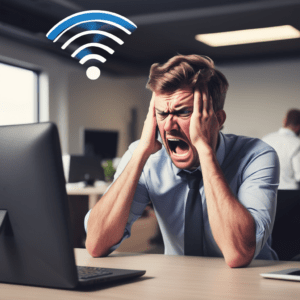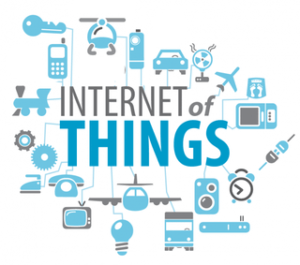
As businesses embrace technology to increase efficiency and reduce costs, the rise of IoT (Internet of Things) devices has become a game-changer. From smart thermostats that regulate office temperatures to surveillance cameras and connected inventory systems, IoT devices are transforming business operations. But with this technological advancement comes an equally important consideration: security, particularly the implementation of an IoT VLAN.
We will explore why placing IoT devices on an IoT VLAN is a critical step for improving your business’s security. We’ll define IoT devices, explain VLANs in simple terms, and discuss the risks associated with running IoT devices on your primary network.
What Are IoT Devices?
IoT devices refer to the physical gadgets that connect to the internet and communicate with each other without much human intervention. In a business setting, IoT devices can include:
- Smart Thermostats: Devices that automatically adjust heating and cooling based on occupancy or preset schedules.
- Smart Lighting: Systems that allow control over office lights via apps or sensors.
- Security Cameras and Door Access Systems: Connected surveillance cameras and smart locks.
- Inventory and Asset Trackers: Devices that monitor and report the movement of goods in real time.
- Smart Printers and Office Equipment: Networked printers, copiers, and other devices that provide automated maintenance alerts and usage statistics.
While these devices offer tremendous benefits for productivity and management, they also represent potential entry points for cyberattacks.
What Is a VLAN? (Simple Explanation)
To secure your business network, it’s helpful to understand what a VLAN is.
A VLAN (Virtual Local Area Network) is a technology that allows you to divide a single physical network into multiple, isolated virtual networks. Think of it as creating different lanes on the same road, where cars in one lane can’t easily switch over to another lane unless they pass through a controlled gate.
For example, instead of having all your devices—computers, smartphones, printers, security cameras—on one shared network, an IoT VLAN allows you to separate those devices into distinct “virtual” networks. Your computers and smartphones might be on one VLAN, while your IoT devices (such as your smart cameras and printers) are placed on an IoT VLAN.
From a business perspective, this separation means you can better control and monitor the traffic between devices, ensuring that critical business data remains isolated from potentially insecure IoT devices.
Security Risks of Running IoT Devices on Your Primary Network
When IoT devices are connected to your primary business network, they share the same space as your sensitive data, communication systems, and core business applications. While IoT devices bring many operational advantages, they also introduce serious security concerns if not properly segmented. Here are the top risks:
Inherent Vulnerabilities in IoT Devices
When designing IoT devices often functionality is in mind, not security. Many of these devices have:
- Limited Processing Power: This makes them difficult to secure with firewalls or encryption without slowing them down.
- Outdated or Weak Software: Many manufacturers prioritize releasing new IoT products rather than updating older models, leaving them susceptible to new vulnerabilities.
- Default or Weak Passwords: Many businesses fail to change the default passwords on IoT devices, which makes them easier to hack.
When you have vulnerable IoT devices sharing a network with more secure devices like your computers, it becomes easy for hackers to compromise those IoT devices and move laterally to gain access to sensitive information.
Lateral Movement in Case of a Breach
A hacker could easily move laterally to other connected devices If an IoT device is compromised while on your primary network. This means that even if only your smart thermostat or networked printer is breached, the attacker could quickly gain access to your entire network, including computers that store critical business information such as financial records, employee data, and intellectual property. A few years ago hackers gained access to a casino’s customer database using a vulnerable thermometer in their fish tank!
IoT Devices as a Gateway for Malware and Botnets
Hackers often use IoT devices as entry points for distributing malware or launching larger attacks. For instance, malware designed for IoT devices, like the infamous Mirai Botnet, turned thousands of compromised IoT devices into part of a massive botnet used to launch distributed denial-of-service (DDoS) attacks. For a business, this means that if your IoT devices are vulnerable, they could become part of a malicious network, bringing down your business operations.
Data Privacy and Compliance Risks
If your business handles sensitive customer data or operates in a regulated industry (such as healthcare or finance), data breaches involving IoT devices could lead to significant legal and financial consequences. Regulatory standards like PCI-DSS and HIPAA require businesses to implement robust security measures. By not segmenting IoT devices, your business may be non-compliant with these regulations, exposing you to fines and reputational damage.
The Benefits of Placing IoT Devices on an IoT VLAN
To counter these risks, segmenting IoT devices into a VLAN is a highly effective strategy. Here’s how doing so benefits your business security:
Containment of Potential Breaches
By placing IoT devices on a separate IoT VLAN, you contain the risk of lateral movement. If a hacker gains access to an IoT device, they are confined to the isolated network and cannot access the main business systems and sensitive data. This segmentation reduces the potential damage of a breach.
For example, if a hacker takes control of your smart lighting system, they won’t be able to access critical systems like your customer database or company financials if those are on a separate VLAN.
Improved Network Traffic Management
IoT devices are notorious for generating a large amount of traffic—everything from constant software updates to the uploading of real-time data. Placing these devices on an IoT VLAN helps you prioritize network traffic by giving bandwidth priority to your core business devices (computers, servers) over IoT devices. This ensures that IoT traffic doesn’t affect mission-critical applications like VoIP calls, video conferencing, or cloud-based services.
For example, if your smart security camera system is streaming video 24/7, segmenting it into its own VLAN ensures it won’t slow down your office’s internet speed, allowing your employees to work efficiently without network congestion.
Easier Network Management
A VLAN allows for more streamlined network management. With all IoT devices grouped in one IoT VLAN, your IT team can monitor and control access more effectively. VLANs make it easy to apply updates, audit security settings, and limit device access to sensitive parts of your network. This segmentation also makes it easier to troubleshoot specific issues without disrupting the entire network.
Enhanced Compliance and Privacy Controls
For businesses that deal with sensitive information, IoT VLANs are an excellent way to enhance compliance with data privacy regulations. By isolating IoT devices from your sensitive customer data, you ensure that breaches from these devices do not lead to breaches in your data.
For example, a healthcare provider that uses smart patient monitoring devices would benefit from placing those devices on a separate VLAN from their core network to remain compliant with HIPAA requirements for protecting patient data.
How to Implement an IoT VLAN for Internet of Things Devices
Setting up an IOT VLAN to separate IoT devices from your main business network requires the right networking equipment and a bit of technical know-how. Many modern routers and managed network switches support VLANs, and the process generally involves:
- Accessing Your Network Equipment: Use the administrative panel of your router or network switch to enable VLAN support.
- Creating a Separate IoT VLAN: You’ll need to assign a unique IoT VLAN ID to your IoT devices. Each device must be configured to connect to the IoT VLAN.
- Applying Firewall Rules: Once the VLAN is established, configure rules that prevent traffic from flowing between the IoT VLAN and your primary network. Allow only the necessary communication, such as updates or monitoring data.
- Monitoring and Testing: After setup, continually monitor traffic between VLANs and test the security protocols to ensure your network is properly segmented and protected.
Conclusion
With the number of IoT devices used by businesses increasing daily, understanding how to secure them is crucial. Placing IoT devices on an IoT VLAN improves your network’s security by isolating vulnerable devices from critical systems and data. It’s a practical and scalable way to manage the risks that come with these devices while ensuring smooth business operations.
By implementing an IoT VLAN, you create a more manageable network, ensuring that your business remains protected from cybercriminal threats. The investment in time and resources to set up VLAN segmentation can prevent costly data breaches and network disruptions in the future, making it a smart decision for any business.
If you would like assistance setting up an IoT VLAN for your business, Please contact us!