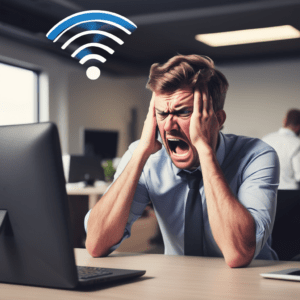As data storage technology advances, the Solid State Drive (SSD) has become the preferred storage medium for businesses and individuals alike. But have you ever wondered, how does an SSD work? What makes it different from a traditional hard drive, and why is data recovery from an SSD more complex? This post will explain how bits are stored and changed on an SSD, what causes these drives to fail, and why backups are so crucial for data security.
What is a Solid State Drive?
A Solid State Drive (SSD) is a type of data storage device that uses flash memory to store information. Unlike traditional Hard Disk Drives (HDDs), which rely on spinning magnetic disks, SSDs have no moving parts. This design makes them faster, more durable, and less prone to mechanical failure.
SSDs are widely used in modern laptops, desktops, and even servers because of their speed and reliability. But the mechanics of how an SSD stores data differ greatly from its HDD counterpart.
How Data is Stored on an SSD
To understand how an SSD works, we need to break down how data is stored and managed at the most basic level—inside the memory cells of the drive. SSDs use NAND flash memory, a type of non-volatile storage, which means data is retained even when the device is powered off.
At the core of NAND flash are memory cells, which store data in binary form—bits. Each bit is either a 0 or a 1, and the arrangement of these bits creates the data that you save on your drive.
An SSD Works by Storing Bits in Cells
A standard SSD works by storing data in different types of memory cells:
- SLC (Single-Level Cell): Stores 1 bit per cell (0 or 1). This is the fastest and most durable but also the most expensive.
- MLC (Multi-Level Cell): Stores 2 bits per cell (00, 01, 10, or 11). It’s cheaper than SLC but wears out faster.
- TLC (Triple-Level Cell): Stores 3 bits per cell, allowing for more data in the same space but at the cost of speed and endurance.
- QLC (Quad-Level Cell): Stores 4 bits per cell, increasing storage density but with lower durability and slower performance.
SSDs write data by manipulating the electrical charge in each cell, representing a bit as either a high or low charge. This is achieved by using floating-gate transistors, which can trap and hold an electrical charge even when the power is off.
The Process of Writing and Erasing Data to a working SSD

An SSD works by writing data by sending an electrical current to a group of memory cells, which alters their charge state. However, SSDs don’t just overwrite data like HDDs. Instead, they will erase the old data in entire blocks before new data can be written.
The erase process occurs in blocks, while writing occurs in pages. A page is the smallest unit of data that can be written, typically around 4KB. A block is made up of many pages and can be 128KB or more. To change a single bit in a block, the SSD must erase the entire block first. This results in more complex operations when writing and erasing data compared to an HDD, where individual bits can be directly changed.
This is where wear and tear on an SSD comes into play. NAND flash memory cells degrade each time data is erased and rewritten, which leads us to the next question: what causes an SSD to fail?
What Causes SSDs to Fail?
Although SSDs are more reliable than HDDs due to the lack of moving parts, they aren’t immune to failure. Over time, the flash memory cells in an SSD wear out, leading to bit errors and eventual drive failure. Below are some common causes of SSD failure:
1. Wear and Tear on Memory Cells
As mentioned earlier, while an SSD works each write and erase cycle on NAND flash memory causes wear on the memory cells. SSDs have a finite number of program/erase (P/E) cycles. Over time, the ability to store and reliably change bits in each cell diminishes. Higher density cells like TLC and QLC wear out faster than SLC or MLC cells because they store more data per cell.
To mitigate this, SSD manufacturers use a process called wear leveling. This technology spreads the write and erase cycles evenly across all memory cells. This prevents any one section of the drive from wearing out prematurely.
2. Firmware Issues on a working SSD
Like any modern electronic device, SSDs are controlled by complex firmware. If the firmware becomes corrupted or suffers from bugs, it can cause the drive to malfunction. Updates will sometimes resolve firmware failures, but in more severe cases, they may render the drive unusable.
3. Power Loss and Data Corruption
SSDs work by relying on electrical charge to store data, which makes them vulnerable to power fluctuations. A sudden loss of power during a write operation can lead to data corruption or even damage the drive’s controller, making the SSD inaccessible.
4. Controller Failure
The controller is the brain of the SSD. It manages data writes, wear leveling, error correction, and garbage collection (the process of cleaning up unused pages). If the controller fails, the SSD may stop functioning entirely, even if the memory cells themselves are intact.
Why is Data Recovery from an SSD More Difficult?
When a traditional HDD fails, data recovery specialists can often extract the data from the magnetic disks, provided they aren’t physically damaged. However, with SSDs, data recovery is much more complex for several reasons:
1. No Moving Parts to Inspect on a working SSD
With an HDD, technicians can disassemble the drive and inspect the physical components for damage. Since SSDs have no moving parts, there’s no mechanical failure to troubleshoot. If the controller or memory chips are damaged, the chances of recovery are lower.
2. TRIM and Garbage Collection
SSDs use a feature called TRIM, which informs the SSD which blocks of data are no longer in use and can be erased. This improves performance but complicates data recovery because once TRIM has marked data for deletion, it’s erased almost immediately, making it unrecoverable.
The garbage collection process also actively cleans up unused data blocks, further reducing the likelihood of recovering deleted data.
3. Encrypted Storage
Many SSDs come with built-in encryption for security purposes. While this protects your data from unauthorized access, it also makes recovery more difficult if the encryption keys are lost or if the controller fails.
4. Limited Recovery Tools on a working SSD
Because SSDs work using complex algorithms and proprietary firmware, traditional data recovery methods often don’t work. Specialized tools are required to access the NAND flash memory directly, which can be expensive and time-consuming.
The Importance of Backups
Given the difficulty of recovering data from a failed SSD, it’s clear that backups are more important than ever. While SSDs are faster and more reliable than HDDs, their finite lifespan and the challenges of data recovery make regular backups crucial for data protection.
A robust backup strategy, such as our 4-2-1-1 Managed Backup(four copies of your data, on two different types of media, with one offsite and one isolated), can ensure that your important files are never lost due to SSD failure. Whether you use cloud storage, an external hard drive, or a network-attached storage (NAS) system, having reliable backups in place will save you from potential data loss.
Conclusion
So, how does an SSD work? It’s a sophisticated piece of technology that stores data by manipulating electrical charges in flash memory cells. While SSDs offer many advantages, including speed and durability, they aren’t immune to failure. Understanding the underlying mechanisms of SSDs, the causes of failure, and the challenges of data recovery highlights the importance of regular backups.
In the world of digital data, having an SSD is a step forward, but ensuring you have a solid backup plan is equally important. Remember, no storage device lasts forever, and prevention is always better than a cure when it comes to data loss.

Contact Baychester Associates today for a consultation, and learn how we can help you implement a management solution tailored to your business needs.
TECHNOLOGY MADE SIMPLE…