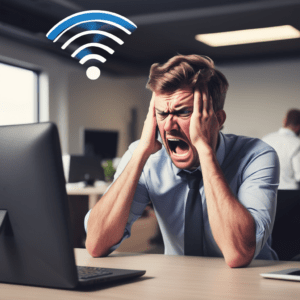“How often should I shut down” is a question many computer users have as they weigh the pros and cons of keeping their systems running versus powering them down. From improved performance to energy savings, shutting down your computer has several benefits. However, there are also reasons to consider alternatives like sleep mode or hibernate, depending on how you use your computer. In this post, we’ll explore the advantages and disadvantages of shutting down and offer guidelines on finding the best shutdown frequency for your needs.
Why Shutting Down Often Matters
When you shut down your computer, it powers off, clearing all processes, cache, and active programs. This process not only gives your system a clean start but also protects your hardware and optimizes performance. On the flip side, frequent shutdowns aren’t always beneficial, especially if you use your computer for work or require quick access. Here’s a look at why understanding “how often should I shut down” could benefit your device’s health.
Pros of Shutting Down Your Computer Often
1. Enhanced System Performance
Shutting down clears out residual data and cached processes that can slow down your computer over time. When you start it up again, your system is refreshed, which can make programs run more efficiently. This is particularly helpful for memory-intensive applications like gaming, video editing, or design software that benefit from a clean slate.
2. Longer Hardware Lifespan
Computer hardware like the CPU, cooling fans, and hard drive can heat up and wear down over extended periods of use. Shutting down your computer allows it to cool off, reducing the wear on components and ultimately extending the life of your device. For laptops, which are prone to heating due to limited airflow, this is especially important.
3. Reduced Energy Consumption
One of the biggest benefits of shutting down your computer regularly is energy savings. When a computer is powered off, it uses no electricity, which is good for both your utility bill and the environment. Particularly for desktops or older laptops, shutting down regularly is a great way to reduce unnecessary energy consumption.
4. Fewer Software Errors and Bugs
Shutting down and restarting your computer helps clear out minor bugs or memory leaks that accumulate during prolonged usage. Restarting effectively “resets” the system, which can resolve issues like lag, app freezes, and unresponsive programs.
5. System and Security Updates
Some updates only fully apply after a shutdown and restart. Regular shutdowns ensure that you’re receiving the full benefits of system patches and security updates, keeping your system as secure as possible.
Cons of Shutting Down Your Computer Often
1. Slow Startup Times
Depending on your computer’s startup time and the number of programs you have loading on startup, frequent shutdowns can become time-consuming. If you need fast access to your system, frequent shutdowns may interrupt your workflow, making other options like sleep mode more appealing.
2. Potential Productivity Loss
Shutting down a computer means you’ll need to close and reopen applications, documents, and files, which can disrupt your workflow. Rebooting every day may also mean reloading web pages, applications, or projects, which can take time and potentially cause lost progress if you forget to save everything.
3. Hardware Stress from Power Cycling
The act of shutting down and restarting multiple times a day can create minor surges of power that put stress on hardware components, particularly in older computers. This frequent cycling can slowly wear down certain components, which may decrease their lifespan over time.
4. Interrupted Background Maintenance Tasks
Modern computers often perform system maintenance tasks, such as virus scans, defragmentation, and updates, during idle times. If you frequently shut down, these processes may be interrupted or not run as often as they should, which could slow down your system or cause minor bugs.
5. Compatibility Issues with Software
For cloud-based or collaborative software, frequent shutdowns can disrupt session data. Some applications may require a stable, continuous connection, and frequently restarting could cause re-login requirements, possibly resulting in lost work or productivity.
Alternatives to Frequent Shutdowns
If you find yourself asking “how often should I shut down,” it may be helpful to consider alternatives like sleep or hibernate modes:
- Sleep Mode: This option puts your computer in a low-power state, letting you quickly resume your work without a full shutdown. It’s ideal for short breaks.
- Hibernate Mode: Hibernate mode saves your session to the hard drive and powers off your computer, conserving battery while letting you resume where you left off. This is especially useful for laptops.
- Regular Restarts: Restarting clears system memory and processes like shutting down but without powering down the computer entirely. Weekly restarts are often enough to keep a system running smoothly.
How Often Should I Shut Down?
The answer is best answered by you! Review the pros and cons and determine what suits your needs the best.
Conclusion
Understanding “how often should I shut down” your computer is key to maintaining both performance and hardware health. While daily shutdowns may benefit office and home users, alternatives like sleep and hibernate modes can work well for those who need instant access. For most users, shutting down at the end of each day is an ideal balance, while a weekly restart can also keep your system performing at its best.

Are you looking for help with your business network. Contact Baychester Associates today for a free site survey.
TECHNOLOGY MADE SIMPLE…