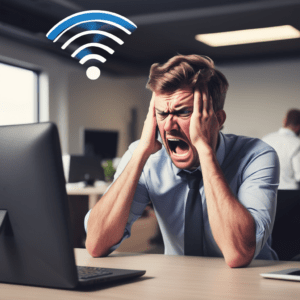On August 28th, 2005 I was sitting at a high top table at Applebee’s in Tupelo, MS eating a Bourbon Street Steak with a friend from high school. We were talking but I don’t remember the subject. What I do remember is being completely distracted watching Jim Cantore herald the arrival of hurricane Katrina on the Mississippi Gulf Coast. Hurricane Preparedness was suddenly much more important than just a few days earlier. Having just completed a white knuckled evacuation from Long Beach, MS things were not looking good.
We were not to find out just how ‘not good’ for a couple of days upon my return to the coast. Everything was gone… my apartment, the office, and all of our client’s offices. The next few months were a blur of rebuilding, repairs and data recovery. Much was learned about hurricane preparedness from the experience!
As hurricane season approaches, small businesses along the Alabama Gulf Coast and the Emerald Coast must ensure their IT infrastructure is prepared to withstand the challenges posed by severe weather. This region, which has experienced the devastating impacts of hurricanes like Ivan, and Katrina, knows all too well the importance of preparation. Proper hurricane preparedness can minimize downtime, protect valuable data, and ensure business continuity even in the face of the storm. Here’s a comprehensive guide for your IT department to get ready for hurricane season.
1. Conduct a Hurricane Preparedness Risk Assessment
Start by identifying the specific risks your business might face during a hurricane. Consider factors such as your location, the vulnerability of your physical infrastructure, and the potential impact on your IT systems. Assessing these risks will help you prioritize your preparations.
2. Backup Data Regularly
Ensure that all critical business data is backed up regularly and stored in a secure, off-site location. Cloud-based backups are ideal, as they are accessible from anywhere and are not dependent on the physical infrastructure at your business location. Implement a BAI 4-2-1-1 backup strategy, which ensures multiple copies of your data are stored in different locations, including offline and offsite backups.
3. Develop a Disaster Recovery Plan
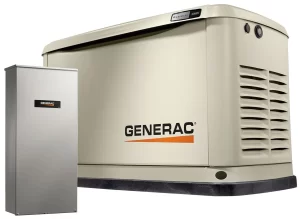
Create a detailed disaster recovery plan that outlines the steps your IT department should take before, during, and after a hurricane. This plan should include procedures for data restoration, communication protocols, and steps to ensure business continuity. Make sure all team members are familiar with the plan and conduct regular drills to test its effectiveness.
4. Secure Your Hardware
Take steps to protect your physical IT infrastructure from damage. This may include moving servers and other critical equipment to higher floors, securing cables, and covering equipment with protective materials. Ensure that all devices are connected to uninterruptible power supplies (UPS) to prevent data loss during power outages.
5. Establish Remote Work Capabilities Prior to a Disaster
Hurricanes can disrupt access to your business premises, so it’s essential to have remote work capabilities in place. Ensure that your employees can securely access necessary systems and data from home or other remote locations. Use VPNs, cloud-based applications, and secure file-sharing services to maintain productivity during and after a disaster.
6. Set Up Communication Channels
During a hurricane, communication is critical. Set up multiple communication channels to keep your team informed and coordinated. This could include email, instant messaging apps, and emergency phone trees. Given the widespread communication challenges during Hurricane Katrina, it’s vital to have redundancies in place. Make sure that all employees know how to use these channels and that contact information is up to date.
7. Monitor Weather Conditions and Warnings
Stay informed about the latest weather conditions and hurricane warnings. Use reliable sources such as the National Hurricane Center or local news outlets to monitor the storm’s progress. Your IT department should be prepared to take action based on real-time updates, including shutting down systems if necessary to protect equipment. The rapid intensification of storms like Hurricane Michael (2018) emphasizes the need for vigilance.
8. Test Your Hurricane Preparedness Plan
Testing is essential to ensure your hurricane preparedness plan is effective. Conduct regular drills and simulations to identify potential weaknesses in your plan. Use the results of these tests to make improvements and ensure your team is ready to act when a hurricane threatens.
9. Prepare for Post-Hurricane Recovery
After the storm has passed, your IT department will play a crucial role in the recovery process. It is necessary to have a clear plan for assessing damage, restoring systems, and getting your business back online. This may include coordinating with third-party vendors, restoring data from backups, and repairing or replacing damaged equipment.
10. Review and Update Your Plan Annually
Hurricane preparedness is not a one-time task. It is necessary to review and update your preparedness plan annually, taking into account any changes in your business operations, technology, or infrastructure. Continuous improvement will ensure your business remains resilient in the face of future storms.
Final Thoughts
Hurricanes can pose significant challenges to small businesses, particularly along the vulnerable Alabama Gulf Coast and Emerald Coast. However, with a well-prepared IT department, you can minimize disruption and protect your operations. By following these steps, you’ll be better equipped to weather the storm and ensure your business continues to thrive, even in the face of adversity.
Contact us if you need assistance!