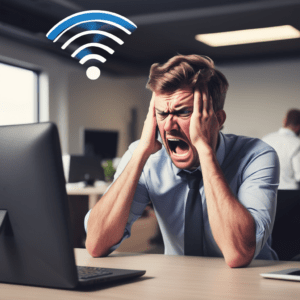Children are more connected today than ever before. From using the internet for schoolwork to enjoying games and social media, the online world offers many benefits—but it also comes with risks. Ensuring your children are protected as they navigate the web is essential. This guide covers the necessary technical information, safety precautions, and monitoring tools to help you in keeping children safe online.
1. Understanding the Online Risks for Children
Before implementing safeguards, it’s important to recognize the risks children face on the internet:
- Exposure to Inappropriate Content: Children may come across content that is not suitable for their age, including violence or explicit material.
- Cyberbullying: Online harassment, especially through social media or gaming platforms, can harm your child emotionally.
- Online Predators: Strangers can disguise themselves as peers to engage with children and gain their trust.
- Personal Data Exposure: Children might unknowingly share personal information that can be misused.
- Excessive Screen Time: Overuse of technology can negatively affect sleep, attention, and physical health.
2. Technical Safety Precautions
When it comes to keeping children safe online, setting up the right technical protections is crucial. Here are some steps to take:
a. Activate Parental Controls
Most devices and platforms offer parental control features to limit or monitor what children can access.
- Operating Systems: Both Windows and macOS, along with Android and iOS devices, allow parents to control web access, app usage, and time spent online.
- Gaming Consoles: Consoles like PlayStation and Xbox let parents manage content based on age ratings and limit interaction with strangers in online multiplayer games.
- Streaming Services: Platforms such as YouTube, Netflix, and Disney+ have child-specific profiles with content filters to ensure age-appropriate viewing.
b. Use SafeSearch and Privacy Filters to Keep Children Safe Online
Activating SafeSearch in web browsers helps block harmful or inappropriate content from appearing in search results.
- Google SafeSearch: Parents can enable this feature in the settings to restrict explicit content from appearing in search results.
- Browser Extensions: Tools like AdGuard, Web Filter Pro, or uBlock Origin can provide additional content filtering across all sites accessed by the browser.
c. Implement a Family-Friendly DNS Service
A secure DNS service, like OpenDNS FamilyShield, helps block inappropriate websites at the network level, adding an extra layer of protection across all devices in the home.
3. Online Safety Precautions for Keeping Children Safe Online
Technical protections are important, but educating your children about online safety is just as critical. Here’s how to help them practice safe online behavior:
a. Teach the Importance of Privacy
Make sure your children know never to share personal details like their name, address, or school information. Explain that this type of information can be used by strangers in harmful ways.
b. Monitor Social Media Usage
Social media is one of the main areas where children are exposed to potential risks. Guide your children in these areas:

- Only accept friend requests or follow people they know personally.
- Avoid posting personal details or location information.
- Use privacy settings to control who can view their profiles and posts.
c. Identify Red Flags
Teach your children to recognize warning signs of danger, such as unsolicited requests for personal information or inappropriate messages. Encourage them to inform you if they feel uncomfortable with online interactions.
d. Encourage Strong Passwords and Two-Factor Authentication (2FA)
Help your children understand the importance of creating strong, unique passwords for their accounts. Enabling 2FA for accounts further secures their information and helps prevent unauthorized access. Consider adding security token keys to encourage compliance!
4. Monitoring Tools to Keep Children Safe Online
To help monitor your children’s online activity, there are several effective tools designed for parents:
a. Bark
Bark monitors text messages, emails, and social media activity for potential dangers like cyberbullying, online predators, and inappropriate content. It sends alerts to parents when it detects something concerning, allowing you to address the issue promptly.
b. Qustodio
Qustodio is a full-featured parental control app that tracks screen time, monitors app usage, blocks websites, and reviews browsing history. It also provides daily reports to help parents stay informed.
c. Norton Family
Norton Family is a comprehensive tool that allows parents to monitor their child’s online activity, set time limits, block specific sites, and track location. It also includes safety tips to help educate children about responsible internet use.
d. Google Family Link
Google Family Link allows parents to manage their children’s app downloads, monitor screen time, and track device location. It works best with Android devices but can also be used with iOS.
e. Apple Screen Time
For families using iOS devices, Screen Time provides built-in controls for managing app usage, setting time limits, and monitoring children’s activities on their devices.
5. Building a Safe Online Environment at Home
In addition to technical solutions, establishing a safe online culture at home is vital for keeping children safe online:
a. Set Clear Ground Rules
Create specific rules about when and how long children can be online, and which websites, apps, or games they can use. Setting a clear schedule can help prevent excessive screen time and keep kids engaged in other activities.
b. Foster Open Communication
Encourage your children to talk openly about their online experiences. Make it clear that they can come to you if they see or experience something that makes them uncomfortable.
c. Be a Role Model
Children often mimic their parents’ behavior. Make sure you’re practicing responsible internet use by limiting screen time and being mindful of what you share online.
Conclusion
Keeping children safe online is an ongoing effort that involves a combination of technical tools, educational conversations, and active monitoring. By taking proactive steps to set up parental controls, teach safe online habits, and use monitoring tools, you can create a safe environment for your children to explore the internet responsibly. Stay informed about new risks and continuously update your approach to ensure your family remains protected in the ever-changing digital landscape.
Do you need assistance with upgrades or procurement? Please contact us!