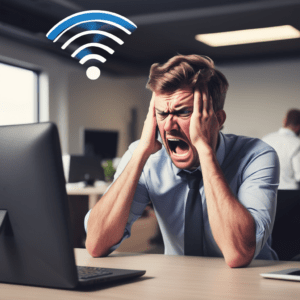For small-to-medium businesses (SMBs), choosing the right productivity suite is critical to fostering efficient collaboration, communication, and data security. There are two leading industry platforms to choose from… Office 365 Vs Google Workspace. Each offers a range of applications, cloud storage, and security tools, but they cater to different needs and preferences.
In this guide, we’ll explore Office 365 vs Google Workspace across productivity tools, email functionality, collaboration capabilities, pricing, security, and integrations. While both suites are powerful, Office 365 tends to be the preferred choice for businesses seeking advanced functionality, familiar tools, and deeper integrations. Additionally, Baychester Associates offers Microsoft 365 Managed Services to help businesses get the most out of Office 365’s capabilities.
1. Core Productivity Tools Office 365 vs Google Workspace
Office 365 provides a rich suite of tools, including Word, Excel, PowerPoint, and Outlook. These desktop and web-based applications allow employees to work both online and offline seamlessly. Office 365’s familiar interfaces and advanced features in applications like Excel and Word offer a comprehensive toolset for creating professional-grade documents, presentations, and analyses.
Google Workspace, on the other hand, features web-based apps like Google Docs, Sheets, and Slides. These tools are designed for straightforward collaboration and work effectively across multiple devices. However, some users find them limited in advanced functionalities compared to Office 365’s desktop apps.
2. Email and Communication Office 365 vs Google Workspace
Office 365 includes Outlook for email and calendar management and integrates with Microsoft Teams for video conferencing, messaging, and file sharing. Teams has become a core component for remote and in-office teams, making it easier to communicate within the organization while accessing Office documents and files without leaving the app.
Google Workspace offers Gmail, known for its reliability and simplicity, along with Google Meet for video conferencing. Gmail’s interface is user-friendly, and it integrates well with other Google tools, although the functionality may feel less cohesive compared to Office 365’s deep integration between Outlook and Teams.
3. Collaboration and File Sharing Office 365 vs Google Workspace
Office 365 utilizes OneDrive for individual storage and SharePoint for team-based file sharing, enabling secure file storage and structured document organization. Through SharePoint, businesses can control permissions and maintain organized file hierarchies. Teams also allows for real-time collaborative editing directly within the platform, creating an integrated workspace.
In Google Workspace, collaboration is streamlined through Google Drive, which offers flexible file-sharing options and real-time co-editing. Workspace’s collaborative tools are intuitive, though users sometimes encounter limitations when performing complex formatting or analysis tasks.
4. Pricing and Plans
Office 365 offers a range of plans, from Microsoft 365 Business Basic to Business Premium, catering to different business needs. Business Premium, for example, includes desktop apps, enhanced security, and device management options, providing scalability as businesses grow.
Google Workspace’s pricing tiers start with Business Starter and go up to Business Plus. While its structure is straightforward, some small businesses find that the features offered don’t always meet the needs of a growing team in the same way that Office 365’s tiered structure can.
5. Security and Compliance
Office 365 is known for its robust security measures, offering tools like Advanced Threat Protection, Data Loss Prevention (DLP), and multi-factor authentication (MFA). These security features support various compliance standards, including HIPAA and GDPR, making Office 365 a reliable choice for businesses with strict compliance needs.
Google Workspace provides essential security protections, including encryption and anti-spam measures. Google’s Security Center is effective for administrative control, though Office 365’s advanced security capabilities and compliance options can be more suitable for SMBs with heightened data security requirements.
6. Integration and Extensibility
Office 365 integrates seamlessly with a wide range of business applications, including CRM, ERP, and other productivity tools. Microsoft’s Power Platform enhances this suite by enabling workflow automation, data analysis, and custom application development, which is particularly beneficial for businesses with complex needs. It goes without mentioning that Windows 11 offers native Office 365 integration with the operating system.
Google Workspace offers a variety of third-party integrations through the Google Workspace Marketplace. While it excels with cloud-based app connections, it may not provide the same level of desktop software integrations or customization options as Office 365.
7. Support and Managed Services
Microsoft 365 offers multiple support options, particularly through Business Premium plans, where businesses can access support for troubleshooting and assistance. Additionally, Baychester Associates provides Microsoft 365 Managed Services, which covers setup, migration, and ongoing support to maximize the benefits of Office 365. This managed service is an excellent resource for SMBs without a dedicated IT team or those needing specialized guidance in using Office 365.
Conclusion: Choosing the Right Solution for Your Business
In the Office 365 vs Google Workspace debate, both platforms offer powerful tools that can benefit SMBs. However, for businesses that need advanced functionality, tighter security, and an integrated suite of applications, Office 365 tends to be the better choice. Its familiar tools, powerful collaboration capabilities, and robust security features make it ideal for businesses looking to enhance productivity and data management.
.