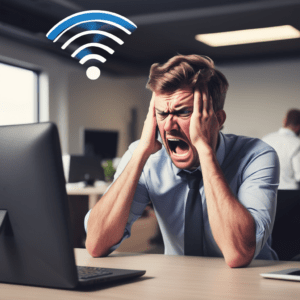After Covid, it appears that remote work is here to stay, making remote worker cybersecurity a top priority for small businesses. Protecting your digital assets when employees work from home means facing unique security challenges, from securing home networks to ensuring safe use of personal devices. This guide covers essential strategies and tools to help small businesses bolster their cybersecurity and protect sensitive data in a remote work environment.
1. Implement a Strong VPN Policy for Remote Worker Cybersecurity
One of the simplest ways to enhance remote worker cybersecurity is through a Virtual Private Network (VPN). VPNs create encrypted tunnels for data, significantly reducing the risk of data interception over public or less secure Wi-Fi connections. With a VPN, your team can securely access business resources, mimicking the security of an office network while protecting sensitive information.
Tips:
- Use a reputable VPN provider with strong encryption.
- Train employees to connect to the VPN when working with business files.
- Enable multi-factor authentication (MFA) for enhanced security.
2. Enforce Multi-Factor Authentication (MFA)
Multi-Factor Authentication is an essential remote worker cybersecurity measure that goes beyond passwords, adding an extra layer of protection. MFA requires a second form of verification, such as a code or app notification, which reduces the likelihood of unauthorized access.
Tips:
- Require MFA for access to company data and cloud services.
- Train employees on MFA benefits and how to use it.
3. Equip Devices with Endpoint Protection
Endpoint protection software provides a vital defense against cyber threats like malware and phishing on individual devices. With remote worker cybersecurity being a critical concern, securing laptops, tablets, and other work devices used remotely is essential.
Tips:
- Select endpoint protection that can be managed remotely.
- Include anti-virus, anti-malware, and real-time monitoring.
- Schedule updates and scans to ensure protection is up-to-date.
4. Train Employees on Phishing and Social Engineering
Remote workers are often more susceptible to phishing and social engineering attacks, which makes security training critical. Conducting regular awareness training as part of remote worker cybersecurity is essential for small businesses.
Tips:
- Provide training on common phishing tactics.
- Encourage employees to report suspicious messages.
5. Adopt a Zero Trust Security Model
With remote worker cybersecurity in mind, a Zero Trust model is ideal. This approach assumes no one inside or outside the network can be trusted without verification, requiring validation for every access request.
Tips:
- Use identity and access management tools for verification.
- Limit data access to essential users.
- Monitor devices and access patterns.
6. Set Strong Password Policies for Remote Worker Cybersecurity
Weak passwords can undermine remote worker cybersecurity efforts, especially when remote employees use personal devices. Enforcing strong password policies can protect your business from common security threats.
Tips:
- Require complex passwords and regular updates.
- Encourage using a secure password manager.
7. Encrypt Sensitive Data
Data encryption plays a vital role in remote worker cybersecurity by protecting sensitive information, even if it falls into the wrong hands. For small businesses, data encryption is critical when sharing or storing business data.
Tips:
- Enable encryption on shared files and devices.
- Choose cloud storage providers that offer built-in encryption.
8. Create a Remote Worker Cybersecurity Policy
A clear cybersecurity policy is essential to guide employees on best practices for remote worker cybersecurity. This document should outline secure work practices and expectations to protect company data.
Tips:
- Define guidelines for device usage, secure communication, and reporting incidents.
- Update policies regularly to reflect new security challenges.
9. Back Up Data Regularly
Frequent data backups are a cornerstone of remote worker cybersecurity. Regular, secure backups ensure you can restore data if it’s compromised, minimizing disruption and potential loss.
Tips:
- Use automated, cloud-based backup solutions.
- Encrypt backups and store them securely.
10. Monitor Remote Access and Activity
Monitoring network activity and access logs for remote devices is essential for spotting suspicious behavior. Small businesses may benefit from managed security services, which provide real-time monitoring and alerting as part of remote worker cybersecurity.
Tips:
- Use remote management tools for activity monitoring.
- Set alerts for failed login attempts or unusual access patterns.
Final Thoughts
Securing a remote workforce is essential to protecting your business. By prioritizing remote worker cybersecurity, you can reduce the risks of data breaches, ensure the integrity of business data, and enable your team to work securely from any location. Implementing these best practices helps small businesses create a resilient security posture and a safe, productive environment for remote employees.
To learn more about remote worker cybersecurity solutions customized for your business needs, contact Baychester Associates. Protect your business and empower your remote team to work securely and confidently.