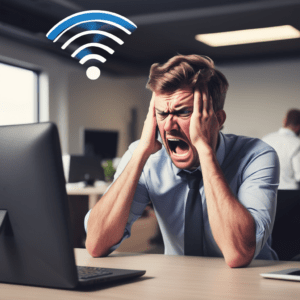The rules of an ‘always connected’ society dictate that safeguarding your information is paramount. From sensitive customer details to proprietary business strategies, data breaches can lead to catastrophic losses. This network cyber security guide will walk you through actionable steps to protect your business’s data online.
1. Implement Strong Password Policies
Encouraging or enforcing the use of strong, unique passwords is crucial. Consider implementing the following practices:
- Password Complexity: Require passwords to include a mix of upper and lower case letters, numbers, and special characters.
- Regular Updates: Encourage or mandate employees to change their passwords regularly.
- Multi-Factor Authentication (MFA): Implement MFA to add an extra layer of cyber security. Even if a password is compromised, MFA can prevent unauthorized access.
2. Regularly Update and Patch Software
In regions like the Gulf Coast, where businesses might be more focused on preparing for hurricanes than network cyber security threats, software updates can be overlooked. However, keeping your software up-to-date is critical.
- Automatic Updates: Where possible, enable automatic updates to ensure software is always up to date.
- Patch Management: Implement a patch management process to systematically address software updates and patches across your organization.
3. Educate and Train Employees
Human error is one of the leading causes of data breaches. Regular training can help employees recognize potential threats and avoid risky behaviors.
- Phishing Awareness: Conduct regular phishing simulations to keep employees vigilant.
- Network Cyber Security Best Practices: Educate staff on best practices for handling sensitive data, recognizing suspicious activity, and responding to potential threats.
- Data Handling Policies: Ensure employees understand the importance of data privacy and are aware of your company’s data handling policies.
4. Encrypt Sensitive Data
Encryption is a powerful tool for protecting data. By converting information into an unreadable format, encryption ensures that even if data is intercepted, it cannot be understood without the decryption key.
- Data at Rest: Encrypt sensitive data stored on your servers, databases, and devices.
- Data in Transit: Ensure data transmitted across networks, including emails, is encrypted.
5. Implement Data Backup and Disaster Recovery Plans
Given the Gulf Coast’s vulnerability to hurricanes, having a robust backup and disaster recovery plan is essential. Regular data backups are also fundamental for minimizing the impact of data loss due to cyberattacks or hardware failures. A comprehensive disaster recovery plan can help your business quickly recover from such events.
- Automated Backups: Use automated tools to back up critical data regularly.
- Off-Site Storage: Store backups in a secure, off-site location to protect against physical disasters.
- Disaster Recovery Testing: Regularly test your disaster recovery plan to ensure it can be executed effectively when needed.
6. Use Secure Communication Channels
Ensure that all communication channels, especially those used for transmitting sensitive information, are secure.
- Virtual Private Networks (VPNs): Use VPNs to encrypt data and provide secure access to your network, especially for remote employees.
- Secure Email Services: Use secure email services that offer encryption and other security features.
- Instant Messaging Security: Ensure that instant messaging platforms used within your business have strong security protocols.
7. Control Access to Data
In regions where businesses often operate in close-knit communities, controlling access to data is a crucial part of network cyber security.
- Role-Based Access Control (RBAC): Grant access based on the employee’s role within the organization. Ensure employees only have access to the data necessary for their jobs.
- Monitor Access Logs: Regularly review access logs to identify any unusual or unauthorized access attempts.
- Least Privilege Principle: Implement the principle of least privilege, ensuring that employees have the minimum level of access necessary to perform their duties.
8. Secure Physical Devices
The physical security of devices is just as important as digital security, especially in areas like the Gulf Coast, where businesses might need to evacuate quickly.
- Device Encryption: Ensure all company devices are encrypted to protect data in case of theft.
- Remote Wipe Capabilities: Implement the ability to remotely wipe data from lost or stolen devices.
- Secure Disposal: When retiring old devices, ensure data is securely erased before disposal.
9. Monitor Network Activity
Continuous monitoring of network activity can help identify and respond to potential threats before they escalate.
- Intrusion Detection Systems (IDS): Implement IDS to monitor network traffic for suspicious activity.
- Security Information and Event Management (SIEM): Use SIEM systems to collect and analyze security-related data in real time, enabling faster detection and response to incidents.
10. Stay Informed About Emerging Threats
The cyber threat landscape is constantly evolving. Staying informed about the latest threats and vulnerabilities can help your business stay one step ahead of cybercriminals.
- Network Cyber Security News: Subscribe to cybersecurity news sources to stay updated on the latest trends and threats. Digital Trends is a good source.
- Threat Intelligence Services: Consider subscribing to threat intelligence services that provide real-time information about potential threats.
Developing a Culture of Security
Fostering a culture of security is essential for Gulf Coast and Baldwin County businesses. When employees understand the importance of data security and actively participate in protecting your business’s assets, your overall network cyber security posture is strengthened.
1. Leadership Commitment
Security initiatives must start at the top. When leadership prioritizes data security, it sets the tone for the entire organization. Leaders should:
- Communicate the Importance of Security: Regularly discuss security in meetings and company communications.
- Invest in Security Resources: Allocate budget and resources to cybersecurity tools, training, and personnel.
2. Employee Involvement
Involve employees in security initiatives. When employees are part of the process, they are more likely to take ownership of their role in protecting the business.
- Security Champions: Identify and train security champions within different departments to advocate for security best practices.
- Feedback and Reporting: Encourage employees to provide feedback on security processes and report potential threats without fear of reprisal.
3. Continuous Improvement
Data security is not a one-time effort. It requires continuous improvement and adaptation to new challenges.
- Regular Audits: Conduct regular security audits to identify and address vulnerabilities.
- Post-Incident Reviews: After a security incident, conduct a thorough review to understand what went wrong and how to prevent future occurrences.
Conclusion
Keeping your business’s data safe online requires a proactive and comprehensive approach. By understanding the risks, implementing strong security measures, and fostering a culture of security, your business can significantly reduce the likelihood of a data breach and ensure the safety of its most valuable asset—its data.
Remember, cybersecurity on the Gulf Coast isn’t just about technology; it’s about people, processes, and staying vigilant in the face of both digital and natural threats. Stay informed, stay prepared, and always prioritize the security of your data, especially during hurricane season.