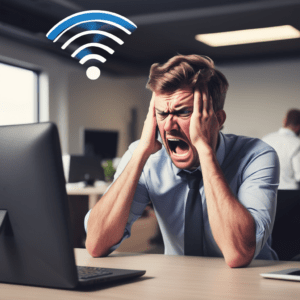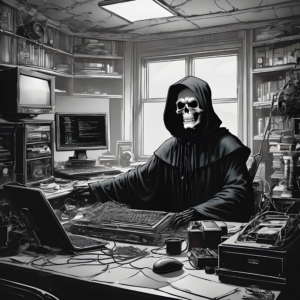
Windows 10, first introduced in July 2015, has been a stable operating system for nearly a decade. It brought many improvements over its predecessor, Windows 8, including the return of the Start Menu, better multitasking features, and increased security. Now, with Microsoft announcing Windows 10’s end of life scheduled for October 14, 2025, businesses need to prepare for what’s next. This deadline marks the end of security updates and official support. This is leaving devices running Windows 10 increasingly vulnerable to cyber threats.
What Happens at the End of Life?
When an operating system reaches its end of life, it no longer receives critical updates or patches. For businesses, this means continued use of Windows 10 could lead to serious security risks, software incompatibility, and potential loss of productivity. Staying up-to-date with your operating system is essential to ensure that your company’s data remains secure and compliant with regulatory requirements.
Is Your Machine Eligible for an Upgrade?
If your machine is relatively new, it’s likely eligible for an upgrade to Windows 11. Which brings an even more modern interface, enhanced security, and productivity features. We have written documentation to outline the procedure to check eligibility and upgrade. Click here to access it.
Alternatively, Microsoft provides a PC Health Check tool, which can be downloaded to assess compatibility with Windows 11 automatically.
Why Upgrading is Critical
- Security: Without regular patches, your systems are open to cyber-attacks. New vulnerabilities are discovered all the time, and without updates, these issues won’t be addressed.
- Software Support: As Windows 10 ages, fewer applications will be compatible, leading to decreased functionality.
- Compliance: If your business handles sensitive data, you need to stay compliant with industry regulations. PCI-DSS and HIPAA, both require the use of supported operating systems.
- Performance: Windows 11 comes with performance enhancements that can boost productivity, giving your business a competitive edge.
Options if Your Machine is Ineligible If your machine isn’t eligible for an upgrade to Windows 11, you may need to consider replacing older devices. New hardware is often more powerful and efficient, providing a smoother experience with Windows 11’s enhanced capabilities.

The transition to a new operating system can seem daunting, but Baychester Associates is here to help businesses on the Gulf Coast, including those in Pensacola, Mobile, and surrounding areas, with seamless upgrades and hardware replacements. Our team of experts can assess your IT environment, ensure your business is prepared, and recommend the best path forward. Contact us today for a consultation and ensure your systems stay secure and up-to-date as Windows 10 reaches its end of life.
Stay ahead of the curve and make the switch before it’s too late!