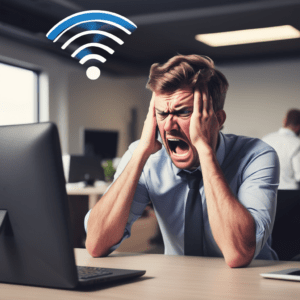If you’ve noticed an uptick in unwanted text messages, you’re not alone. Spam texts are becoming a growing nuisance, flooding phones with unwanted promotions, phishing attempts, or even scams designed to steal personal information. In this article, we’ll explore what spam texts are, how they can affect you, and—most importantly—how to block them effectively.
What Are Spam Texts?
Spam texts, much like spam emails, are unsolicited messages sent to your phone, usually by advertisers or scammers. These messages often come from unknown numbers, and their content ranges from harmless promotions to malicious attempts at stealing sensitive data. Some common types of spam texts include:
- Promotional messages from businesses or brands you’ve never interacted with.
- Phishing scams, where the sender pretends to be a trusted entity like a bank or service provider, asking you to click on a link.
- Smishing (SMS phishing), a more targeted type of spam text aiming to trick you into sharing personal information.
- Fake lottery or prize winnings, where the sender claims you’ve won a contest you never entered.
Spam texts are not just an annoyance; they can pose serious risks, especially if you accidentally click a malicious link or provide personal information.
Why Are You Receiving Spam Texts?
You may wonder why your phone is being bombarded by these unsolicited messages. Here are a few common reasons:
- Your phone number was leaked through a data breach or sold by companies that collect personal data.
- Random number generators used by spammers to send mass texts.
- Signing up for services that share or sell your contact information to advertisers.
The Dangers of Spam Texts
While some spam texts are harmless advertisements, others are more insidious. Clicking on a malicious link in a text message can lead to a variety of problems, including:
- Identity theft: Phishing scams might ask for personal details like your Social Security number, bank details, or login credentials.
- Malware infection: Clicking on a link can download malware to your phone, compromising your data.
- Financial loss: If you fall for a scam, you could end up paying for services or products that don’t exist.
How to Block Spam Texts
Thankfully, there are several ways to block spam texts and reduce the chances of receiving them in the future. Here’s a step-by-step guide to help you stop spam messages from cluttering your inbox.
1. Block Individual Numbers
If you’re receiving repeated spam from the same number, you can block it directly on your phone. Here’s how to do it:
For iPhone:
- Open the Messages app.
- Select the conversation with the spam message.
- Tap the contact’s name or number at the top of the screen.
- Tap Info, then tap Block this Caller.
For Android:
- Open the Messages app.
- Tap and hold the conversation with the spam message.
- Tap the Block icon or More options (three dots), then select Block.
2. Report Spam Texts
In many countries, you can report spam texts directly to your carrier or regulatory authorities. In the U.S., you can forward the message to 7726 (SPAM). This allows carriers to take action against spammers.
3. Use Built-In Filters
Many smartphones have spam filters that you can activate to block unwanted texts. Here’s how you can turn on these features:
For iPhone:
- Go to Settings > Messages.
- Scroll down and toggle on Filter Unknown Senders. This will send messages from unknown numbers to a separate folder.
For Android:
- Open the Messages app.
- Tap the More options menu (three dots) and go to Settings.
- Look for a spam protection option (this may vary depending on your phone model) and turn it on.
4. Use Third-Party Apps
Several third-party apps are designed to filter and block spam texts. Here are some popular ones:
- Truecaller: Known for identifying and blocking spam calls and messages.
- Hiya: Provides call and SMS spam protection.
- RoboKiller: Automatically blocks spam messages and offers a whitelist for important contacts.
Be sure to download apps from trusted sources, like the Google Play Store or Apple App Store, and read reviews before installing.
5. Don’t Respond to Spam Texts
As tempting as it may be to text back “STOP” or “UNSUBSCRIBE,” doing so can often confirm to the sender that your number is active, resulting in more spam. The best practice is to delete the message and report it if necessary.
6. Contact Your Carrier
Many mobile carriers offer services to help block spam messages. Check with your carrier to see if they have any anti-spam tools or services that can filter out unwanted texts.
For example:
- AT&T ActiveArmor automatically blocks suspected spam texts and allows you to report others.
- Verizon’s Call Filter app offers similar protection for both calls and texts.
- T-Mobile Scam Shield helps block known spam numbers and filter unwanted messages.
How to Protect Your Number from Future Spam
Once you’ve blocked the immediate spam, you might want to take extra precautions to avoid more in the future. Here are a few tips:
- Don’t share your number publicly: Be cautious about sharing your phone number online or on social media.
- Read privacy policies: Before signing up for services or promotions, check how your data will be used and whether it will be shared with third parties.
- Use a secondary number: For less important activities like signing up for newsletters or online contests, use a secondary number or a VoIP service.
Conclusion
Spam texts are not only frustrating but can also be harmful. By taking proactive steps like blocking numbers, using spam filters, and reporting unwanted messages, you can significantly reduce the amount of spam you receive. Remember to stay vigilant and never click on suspicious links or share personal information via text. Protecting yourself from spam texts is crucial in today’s digital landscape, so make sure to take these actions to secure your phone and data.
If you’re looking for more tips on digital security, feel free to contact us at Baychester Associates! We’re always here to help keep your devices and data safe.

If you’re looking for more tips on digital security, feel free to contact us at Baychester Associates! We’re always here to help keep your devices and data safe.
TECHNOLOGY MADE SIMPLE…