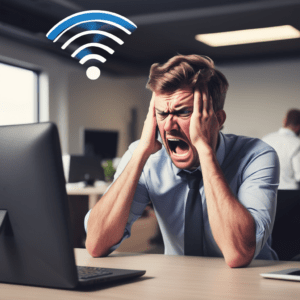Losing your phone can be a stressful experience, especially since our phones contain personal data, photos, and access to apps that store sensitive information like bank details. Knowing what to do after losing your phone can help you minimize the damage, and there are important steps you can take beforehand to protect your data and make recovery easier. In this guide, we’ll cover both what to do if you’ve lost your phone and how to prepare for such an event.
Steps to Take Before Losing Your Phone
To be prepared for the worst-case scenario, it’s essential to take preventive measures now. These steps will make it easier to recover your phone or protect your data if it’s lost.
1. Enable Phone Tracking Features
Both iPhones and Android devices have built-in tracking features:
- For iPhone: Go to Settings > Your Name > Find My and enable Find My iPhone.
- For Android: Go to Settings > Security > Find My Device and ensure it’s activated.
These features allow you to locate your phone remotely if it’s ever lost.
2. Set a Strong Lock Screen
Make sure your phone is locked with a strong password, PIN, fingerprint, or facial recognition. Avoid using common numbers like ‘1234’ or birthdates. A strong lock screen will protect your personal information if someone finds or steals your phone.
3. Back Up Your Data Regularly
Backing up your data ensures you won’t lose important photos, contacts, and documents if your phone is lost. You can do this by enabling cloud backups:
- For iPhone: Use iCloud to back up data.
- For Android: Use Google Drive for automatic backups.
4. Set Up Remote Wipe Capabilities
If your phone is lost or stolen, you may need to wipe your data remotely to prevent unauthorized access:
- For iPhone: Use Find My iPhone to erase the phone’s data remotely.
- For Android: Use Find My Device to perform a remote wipe.
5. Install Additional Security Apps
Security apps like Lookout or Prey offer extra features like theft alarms, location tracking, and even the ability to take photos of anyone trying to access your phone. These apps provide an additional layer of protection.
What to Do After Losing Your Phone
If you’ve lost your phone, it’s important to act quickly to secure your personal data. Here’s what to do after losing your phone:
1. Try to Locate Your Phone
The first step is to track the phone using the tools mentioned earlier:
- For iPhone: Sign in to iCloud.com and use Find My iPhone to track its location, play a sound, or mark it as lost.
- For Android: Visit android.com/find and sign in with your Google account to view your phone’s location, play a sound, or lock it remotely.
If your phone is nearby, playing a sound might help you find it. If it’s in an unfamiliar location, proceed to the next steps.
2. Lock Your Phone Remotely
Locking your phone remotely will prevent unauthorized users from accessing it. You can also display a message on the lock screen with your contact details in case someone finds the phone and wants to return it.
3. Contact Your Mobile Carrier
Immediately notify your mobile carrier about the lost phone. They can suspend your service, preventing others from making calls or using data on your plan. Some carriers may also help with tracking or blacklisting the device.
4. Change Your Passwords
To protect your accounts, change your passwords for critical services such as:
- Your Apple ID or Google account
- Email accounts
- Banking and payment apps
- Social media accounts
Changing these passwords ensures that the person who finds or steals your phone can’t access your accounts.
5. Enable Remote Data Wipe
If you’re unable to locate your phone and believe it has been stolen, you can remotely erase its data. This step is important if you had sensitive personal or financial information stored on the phone:
- For iPhone: Use Find My iPhone via iCloud to wipe the device.
- For Android: Use Find My Device to delete the data.
6. Report the Loss to the Police
While the chances of law enforcement recovering your phone are slim, it’s still a good idea to file a police report. Some insurance providers or phone manufacturers may require a police report if you’re filing a claim. Be sure to include the phone’s serial number or IMEI (International Mobile Equipment Identity) in the report.
7. Notify Your Insurance Provider After Losing your Phone
If you have phone insurance or coverage through your mobile carrier, you might be eligible for a replacement device. Contact your insurance provider as soon as possible and provide them with any necessary details, such as a police report number.
8. Be Aware of Phishing Scams
After losing your phone, be on high alert for phishing attempts. Some thieves may try to trick you into giving up your account information by sending fake emails or texts pretending to be Apple or Google. Always verify recovery steps through official channels.
Recovering After Losing Your Phone
Even if you’re unable to recover your lost phone, you can still minimize the impact by following these steps:
1. Restore Your Data from Backup
Once you’ve replaced your phone, restore your data from the most recent backup. This ensures you won’t lose contacts, photos, or other critical information.
2. Monitor Your Accounts for Suspicious Activity
Keep an eye on your financial accounts, emails, and other sensitive apps for any signs of unauthorized access. If the thief managed to access your phone before it was locked or wiped, they could have tried logging into your apps.
3. Consider Anti-Theft Services
Moving forward, consider enrolling in an anti-theft service through your mobile carrier or third-party apps. These services can offer additional protection, like phone replacement, in case you lose another device in the future.
Final Thoughts on What to Do After Losing Your Phone
Losing your phone is a frustrating experience, but by acting quickly and following these steps, you can reduce the risk of your personal information falling into the wrong hands. Preparing in advance by enabling phone tracking, using strong security measures, and backing up your data regularly can make a huge difference.
If you’re dealing with a lost phone, start by tracking it remotely and locking it down as soon as possible. Then, contact your carrier, change your passwords, and if needed, erase your data remotely. By staying proactive, you can mitigate the damage and get back to normal with minimal disruption.
Always be prepared for the unexpected — knowing what to do after losing your phone can save you time, stress, and help protect your sensitive data.

Is your business network in need of an upgrade? contact us today for a complementary site survey!
TECHNOLOGY MADE SIMPLE…